How to Add Alt Text to Images
1. Log in to WordPress.
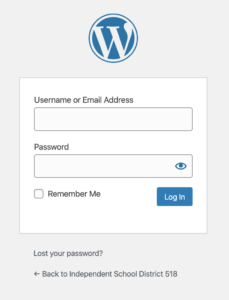
2. Open the post or page to edit the content.
3. Click on the image to open the Image settings in the Block tab of the sidebar.
You will see the Image settings appear in the Block tab of the sidebar.
4. Add or edit the Alt Text (Alternative Text) field.
Add or edit the ‘Alternative Text’ field so it contains the focus keyphrase.
5. Click Update.
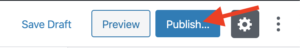
6. Repeat this for all images on the page.
Ada Helps
Inside…
- District
- Schools
- Prairie Elementary
- Intermediate School
- Middle School
- High School
- 2025 – 2026 Classes
- Agriculture
- Art
- Business
- Communication Arts
- Concurrent Enrollment
- Family & Consumer Science (FACS)
- Industrial Technologies
- Health / Physical Education
- Health Office
- Math
- Media Center
- Multilingual Learners
- Music
- Post Secondary Planning
- Science
- Social Studies
- Special Education
- Student Services
- Translations Services
- World Language
- Learning Center
- VIBE (K-12-Online)
- Activities
- Parents/Students
- Staff
- Community
- Contact
