How to use WordPress blocks
1. Login to the website
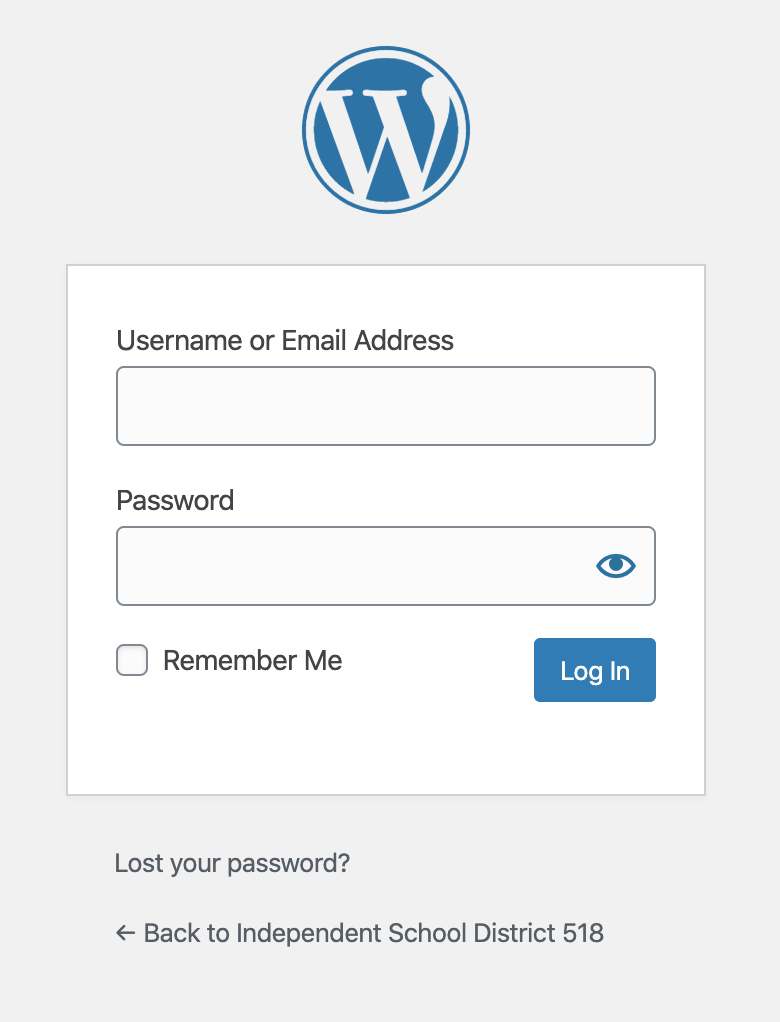
2. Click on the (+) icon inside the column you want to edit
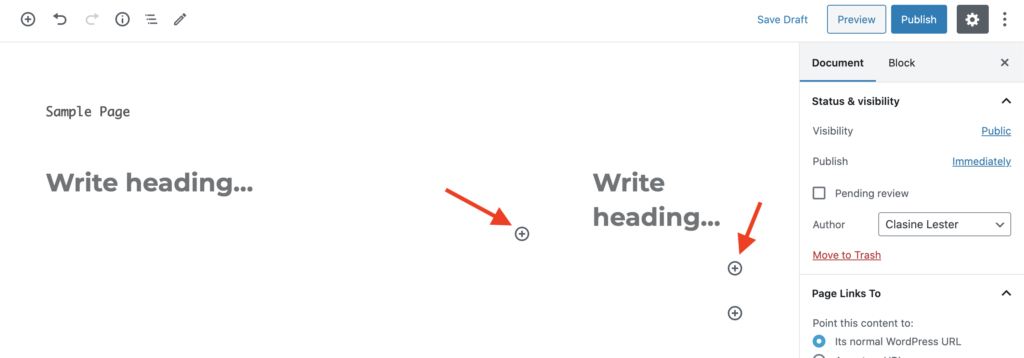
3. Scroll / Search to chose the block you want to insert into the column
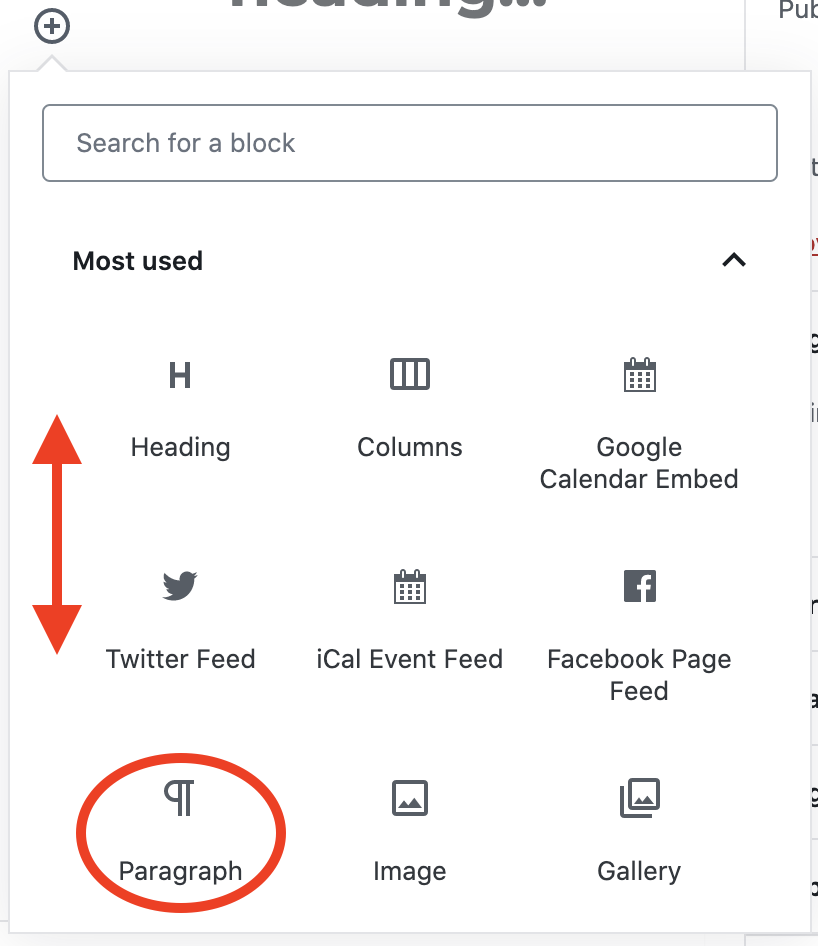
4. Use the “Block” tab for additional features related to the type of block you are using
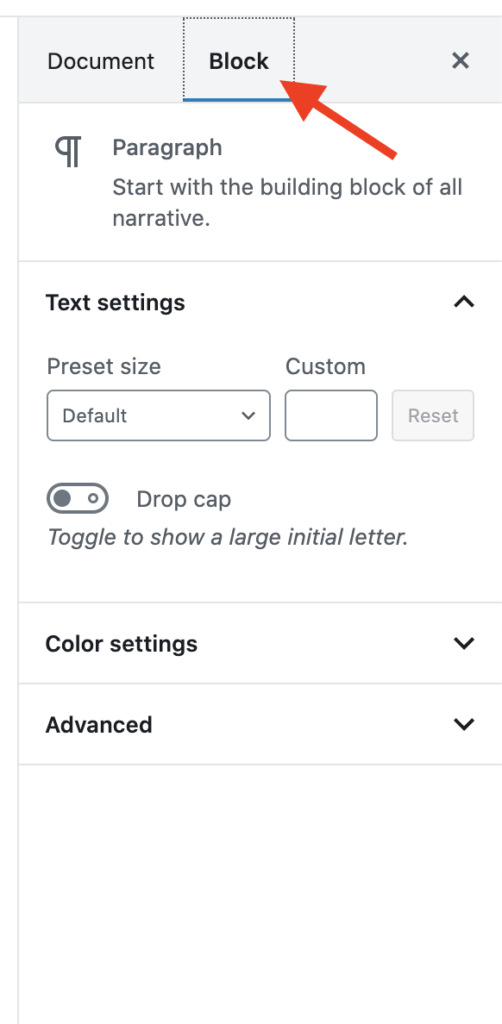
5. Click “Publish” or “Update” to save changes
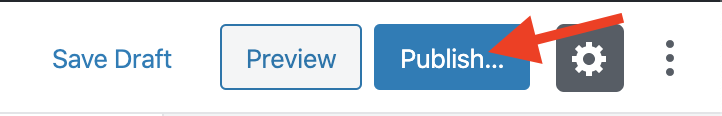
— OR —
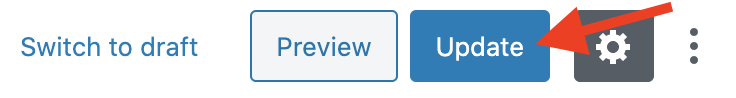
Inside…
- District
- Schools
- Prairie Elementary
- Intermediate School
- Middle School
- High School
- 2025 – 2026 Classes
- Agriculture
- Art
- Business
- Communication Arts
- Concurrent Enrollment
- Family & Consumer Science (FACS)
- Industrial Technologies
- Health / Physical Education
- Health Office
- Math
- Media Center
- Multilingual Learners
- Music
- Post Secondary Planning
- Science
- Social Studies
- Special Education
- Student Services
- Translations Services
- World Language
- Learning Center
- VIBE (K-12-Online)
- Activities
- Parents/Students
- Staff
- Community
- Contact
